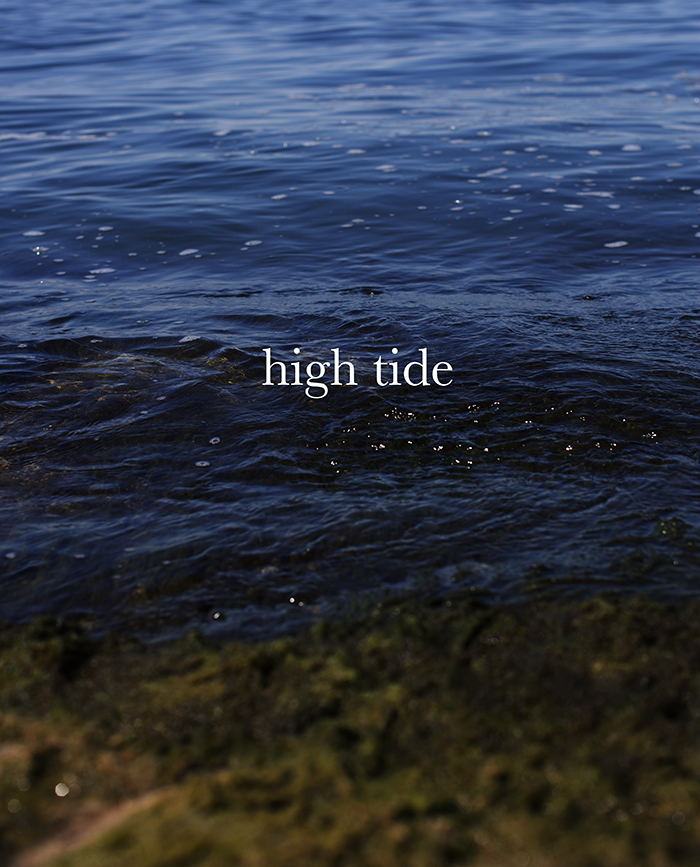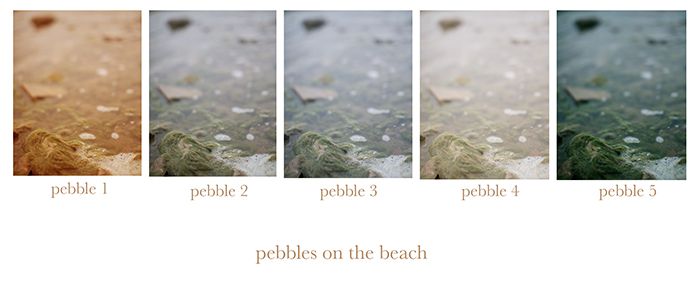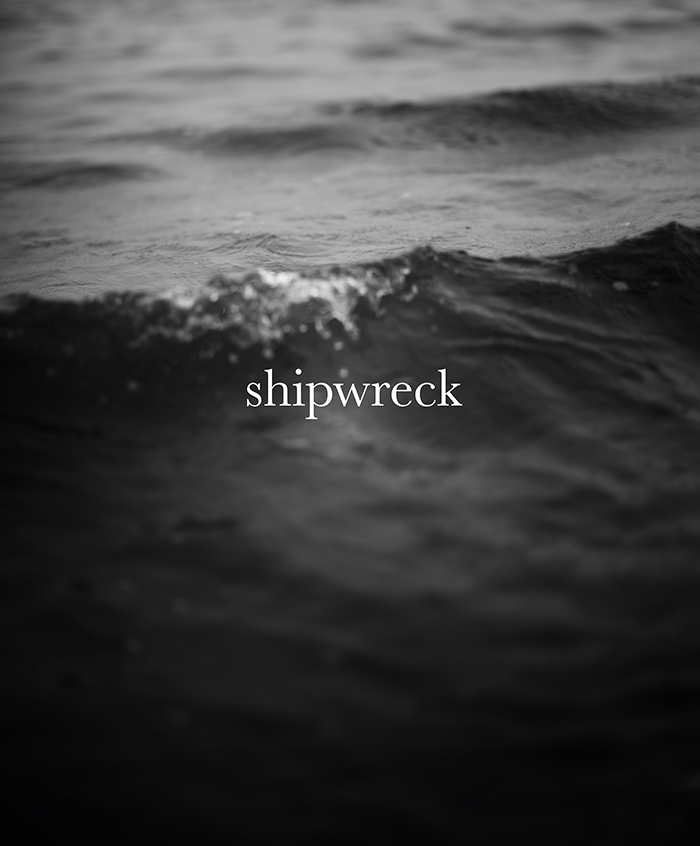Hello, friends!
For the past several months, I have been working on curating a set of Photoshop actions that are a culmination of the steps I take when I edit my photos from Lake Erie. People have asked me many times how I edit them, so I felt it was time to share the knowledge!
Water is holy to me. There is something about sinking down to its depths that makes me feel safe and free. Whenever I am feeling any intense emotion, my first instinct is to submerge myself in a natural body of water. Unfortunately, the only large body of water near me is the Ohio river (pass), so I cherish the summer when I get to visit Lake Erie. Erie has been a place of deep magic for me ever since I was a child.
 © jennifersummer.com | 2015
© jennifersummer.com | 2015
I have created seventeen unique, customizable actions based on my lake edits. These actions include:
Sandy Beach | A brown and pink-ish toned image with a sandy grain
High Tide | A deep, rich, and mysteriously dark indigo blue
Moss | Two shades of green with a filmy grain
Thunderstorm | A deep black and white with an antique tint, inspired by the vision of Sally Mann
Light Storm | A light black and white with an earthy tint
Buried Treasure | Light gold, dark gold, and green and blue rich tones
Sea Shell | A light blend of pink and purple
Mermaid Tail | Colors that you can use to create either mermaid tail color effect: a goldfish orange, or a sea green. What kind of tail does your mermaid have?
Warm Sunshine | The tones of the sun setting slowly
Pebbles on the Beach (a five in one action) | This action gives you five different color tones that I sampled from a photo of rocks I took on a beach in Maine
Shipwreck | A very dark, deep, and brooding black and white with a pop of Lighthouse light and softness
Low Tide | A cold, soft, icy blue
Twilight | The tones of falling stars against a fading sky, with a gentle softness.
With your purchase, you also receive a bonus set called Extras. These actions include:
Crashing Waves | Adds a radial blur that you can adjust to your intensity preference
High-Key Black & White | A very light and creamy black and white
Timeless Black & White | A subtly tinted black and white conversion inspired by a newspaper from the early 1900s that has faded from the sun
Matte Finish | Gives your image the look and feel of a faded film print
Sharpen Up | A simple sharpening/contrast booster action
White Border | Creates a clean and even white border around your image
Size for Web | Reduces the size of your image to 900 pixels for easier uploading to social media. Remember to save your high-resolution version first!
Please visit my YouTube channel to watch a full tutorial of how to effectively use these actions. If you find this helpful, please like, comment, share, and subscribe to my channel.
What the pros are saying:
“Jennifer’s new action set is every bit as beautiful as her spirit. Indeed, each action contained within this set feels as though it contains a little bit of her mermaid soul. When combined with nature photography, particularly those featuring water, this set produces results that are as rich and mysterious as Lake Erie water, as light and bright as a summer sunrise, and as classic and timeless as the most beautiful of beaches. Easy to use and customize in Photoshop CC, I find myself flipping back through old albums, simply to look for more images I can transform with the tantalizing touch of Lake Erie the way Jennifer sees it…” – Cassie Fox, professional photographer
“The Lake Erie Summer actions are wonderful! Not only are they super easy to use, they are also very flexible and customizable (not sure that’s a word). You are able to adjust each layer so you can get the exact look you want. I highly recommend them…” – Lauren Rosenbaum, professional photographer
I have known Jenn for many years as a fellow photographer and good friend. Jenn has an amazing eye and her detail to processing her images to create a certain mood is one of a kind. To have a set of actions that re-create what she has spent years developing in her work is such an incredible gift. I absolutely LOVE these actions and can’t wait to use them more. I was honored to be a tester and look forward to see what others create with them!…” – Jamie Ellman, professional photographer at scoutjphotography.
Click on the first image on the left to enlarge, then click on that to move to the next image, slideshow-style. Please also scroll all the way to read and review the disclaimer re: software compatibility.
*disclaimer* These actions were created in Photoshop CC 2017 and tested in Photoshop CC 19.1.0 2018 and Photoshop CC 2015.5.0. If your version is not listed here, it is strongly recommended to update your software to the current version which is Photoshop CC 19.1.0, as I cannot guarantee the actions will function on any other platform. To check your software, open Photoshop, click on Photoshop in the top left corner and then click About Photoshop. Under the PS icon it will list your software version.